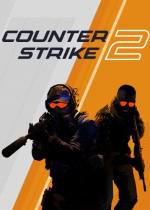Overwatch national service will officially open tomorrow. How to solve the problem that Overwatch national service network cannot be downloaded overseas?
Since the announcement of the return of Blizzard Games National Server, many overseas players have been faced with the dilemma of being unable to download the Overwatch National Server client. This article will answer the problem that Overwatch National Server cannot be downloaded in detail, and provide download methods and recommend suitable accelerators for overseas players to help everyone play the game smoothly.

Analysis of the reasons why Overwatch can't be downloaded
The main reason why Overwatch cannot be downloaded is that overseas cannot directly access the national service. Even if you can log in, due to differences in the network environment, direct download may face problems such as slow speed and unstable connection. This requires the help of accelerators to optimize network connection, improve download speed and game experience.
How to download Overwatch for overseas players
This is currently the most convenient way. Search for "Overwatch 2" on the Steam platform to find the game, purchase and download it. The Steam platform supports Simplified Chinese, and has a complete achievement system and friend system. It should be noted that the Steam version of Overwatch 2 still needs to be bound to a Battle.net account.
If you prefer to use the Battle.net client side, you need to connect to the national server first with the help of the national server game accelerator, then register a Battle.net account, and download the game client side from the national server of Battle.net.
Overwatch Accelerator Recommendation: Sixfast and Other Options
Whether downloading games through Steam or Battle.net, it is highly recommended to use accelerators to optimize the network environment. Accelerators can effectively reduce latency, improve download speed, and solve problems such as cards and dropped calls that may occur in the game. The following are recommended several commonly used accelerators:
Sixfast: Efficient and stable accelerator
Sixfast is a software that focuses on game acceleration and supports a variety of games, including Overwatch 2. It is characterized by stable lines and significant acceleration effects, which can effectively improve download speed and game fluency. For overseas players, Sixfast can effectively solve the problem of cross-regional network connection and provide a more stable gaming experience. Many players have reported that Sixfast performs well during download and gameplay, and it is worth recommending.
How to use Sixfast:
1. Download Sixfast
>>>Sixfast download address<<<

2. After downloading, log in and register according to the prompts, click [Card Redemption] in [Member Recharge], and enter [s012] to receive the free acceleration time. You can also click directly:
https://www.sixfast.com/tg-exchange
Fill in the redemption code [s012], and register and log in to Sixfast to receive the time.
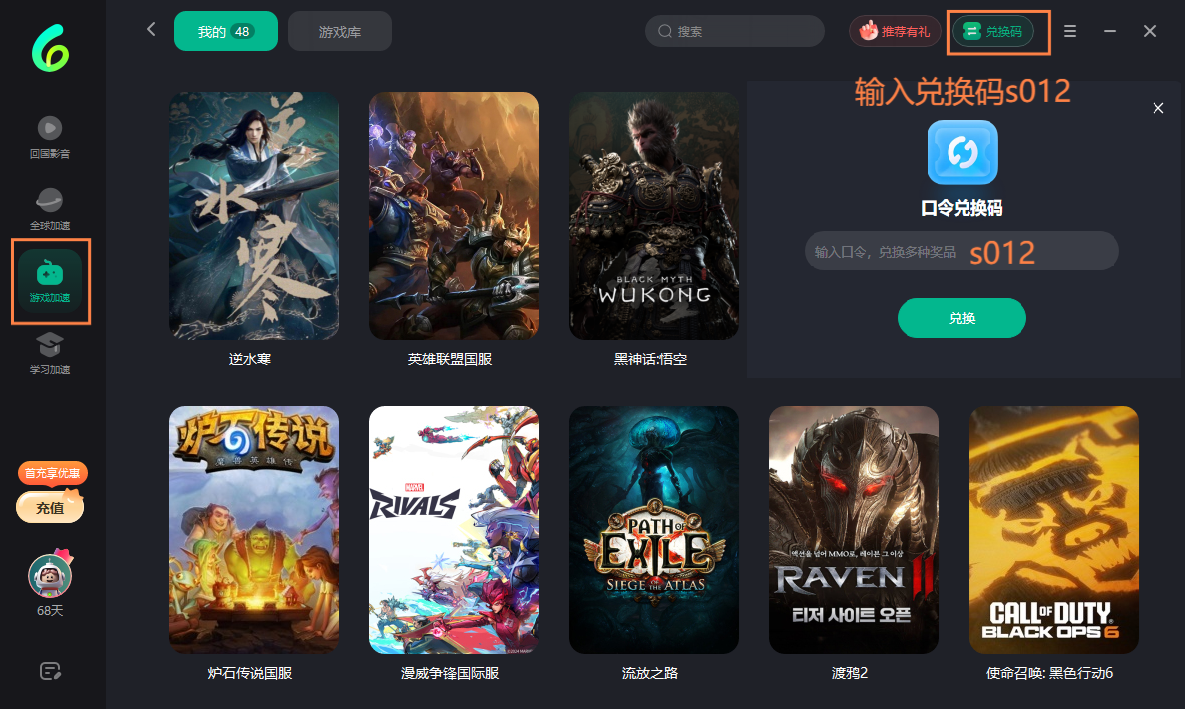
3. Find the game you want to accelerate in the Sixfast accelerator, turn on the acceleration and wait for the circle to turn to 100%, and reopen the game to enjoy the acceleration.
summary
Using the right accelerator can effectively solve network problems and improve the gaming experience. When choosing an accelerator, you need to choose according to your own needs and actual situation. I hope this article can help you download and play Overwatch 2 smoothly!